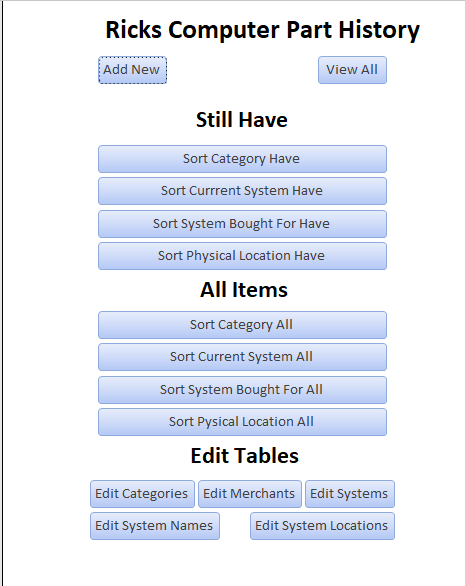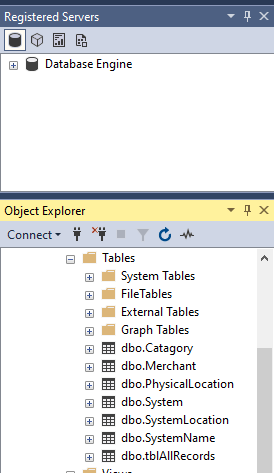Considering that I’ve been building computer systems for years, it was only natural that I would create an Access database to track all the computer components that I’ve collected over the years.
This is a fairly simple database with one dashboard form. It has seven tables which are editable from the dashboard. It uses standard select queries to soft and filter data so no advanced VBA coding was required. This database proves that MS Access is versatile enough to handle collections with the standard tools.
The only advanced feature of this database is that its tables are stored on my personal SQL server. While it wasn’t necessary to store the tables on a SQL server, I enjoy learning new things so used this as a learning tool on how to migrate Access tables to SQL tables.